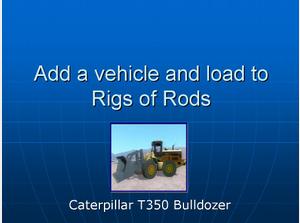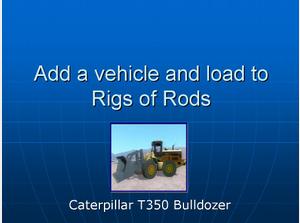/user/dologin/?next=/p/KuqBH7STbU/
AnonymousUser
[{"fields": {"is_featured": false, "dir_size": 6628, "igdata": "download the bulldozer edit the terrain file the result start a web browser type in the adress: www.caenen-3dprojects.nl the side is loaded select the button to go to the donwload page select the botton to go to the ror stand alone downloads scroll down until you see the caterpillar t350 bulldozer there is the bulldozer select the button to download the vehicle click on save go to the packs folder and... save the zip file in the folder after downloading click on close minimize the window go to start click on my computer go to the terrains folder inside the folder of ror scroll down until you see a file called nhelens.terrn there is the terrain file
select it right click on it click on open select the option:
select the program from a list click on ok select notepad click on ok click behind the line:
//the trucks and loads
press enter now go back to the website select the to lines right click on the selected lines click on copy go back to the terrain file and right click on the newely created line click on paste the two lines are added to the terrain file click on file click on save go back and ones again click on file click on exit minimize or close the browser start the game and see that the buldozer with the bucket is added to the st helens map press arrow down to go to island map press arrow down to go to north st helens map and press enter turn around and move in to the direction of the vehicle see here the added vehicle and load! <br/>", "overdue_email_after": false, "fail_retake": false, "keywords": "Rigs of rods,RoR,Trucks,Caterpillar", "fail_action": "", "notification_email": false, "access_token_redemption_count": 0, "completion_type": "", "title": "Add the Caterpillar T350 bulldozer to RoR", "overdue_email_after_text": null, "encoded_id": "KuqBH7STbU", "is_viewed": true, "overdue_days_email": false, "parent_id": null, "private_views": 0, "fail_email_text": null, "status": "active", "sharing": "public", "description": "This course will show you how you can add the T350 to a map", "tags": [141, 142, 143, 144], "price": "0.00", "invite_message": null, "allow_score_reset": true, "igtype": "ignitable", "pass_email_text": null, "fail_popup_text": null, "podcast": false, "public_views": 5026, "notification_email_text": null, "categories": [18], "overdue_days_email_text": null, "pass_action": "", "notification_days_before": null, "access_token": null, "pass_popup_text": null, "pass_level": 0, "author": 155, "completion_date": null, "overdue_summary": false, "fail_retake_auto": false, "avgrating": "0.0", "directory": "152_1196285746885", "date_created": "2007-11-28T16:35:46Z", "access_token_limit": 0}, "model": "Content.ignitable", "pk": 152}]
None